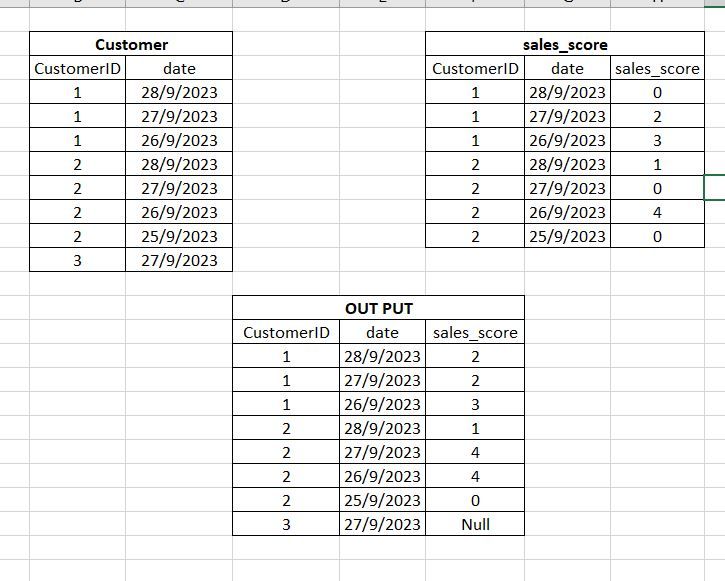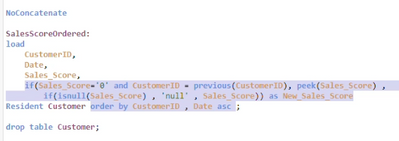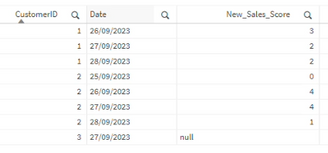Unlock a world of possibilities! Login now and discover the exclusive benefits awaiting you.
- Qlik Community
- :
- Forums
- :
- Analytics
- :
- New to Qlik Analytics
- :
- Re: Need pervious values without nulls
- Subscribe to RSS Feed
- Mark Topic as New
- Mark Topic as Read
- Float this Topic for Current User
- Bookmark
- Subscribe
- Mute
- Printer Friendly Page
- Mark as New
- Bookmark
- Subscribe
- Mute
- Subscribe to RSS Feed
- Permalink
- Report Inappropriate Content
Need pervious values without nulls
Hi All,
Scenario is like I want all the "sales score" values in customer table and if the "sales score" is null it should pick pervious date "sales score" value without null. Here it should be order by CustomerID and Date.
E.g.
Can anyone help me out here to achieve this.
Thanks in advance!!!
Accepted Solutions
- Mark as New
- Bookmark
- Subscribe
- Mute
- Subscribe to RSS Feed
- Permalink
- Report Inappropriate Content
below is the solution.
noconcatenate
new_table:
load
CustomerID,
date,
sales_score as orginal_sales_score,
IF( ISNULL(sales_score) or sales_score = 0, PEEK(sales_score), sales_score) AS sales_score
resident table
order by CustomerID, date asc;
drop table table;
- Mark as New
- Bookmark
- Subscribe
- Mute
- Subscribe to RSS Feed
- Permalink
- Report Inappropriate Content
A:
Load *,
If (CustomerID = Previous(CustomerID),Previous(SalesScore),null()) as Previous_Score
resident Source order by CustomerID asc, Date asc;
noconcatenate
B:
Load CustomerId,Date,Coalesce(Sales_score,Previous_score) as sales_score resident A;
Drop table A;
- Mark as New
- Bookmark
- Subscribe
- Mute
- Subscribe to RSS Feed
- Permalink
- Report Inappropriate Content
HI @Gabbar ,
can you recheck the image I have reposted that
- Mark as New
- Bookmark
- Subscribe
- Mute
- Subscribe to RSS Feed
- Permalink
- Report Inappropriate Content
Outer join both Customer & sales_score tables and create a new resident table using the outer joined table.
Once done with that, incorporate highlighted changes from below image in your resident table and drop joined table:
Output:
Regards,
Aditya
- Mark as New
- Bookmark
- Subscribe
- Mute
- Subscribe to RSS Feed
- Permalink
- Report Inappropriate Content
below is the solution.
noconcatenate
new_table:
load
CustomerID,
date,
sales_score as orginal_sales_score,
IF( ISNULL(sales_score) or sales_score = 0, PEEK(sales_score), sales_score) AS sales_score
resident table
order by CustomerID, date asc;
drop table table;