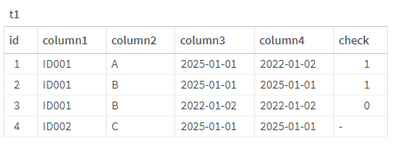Unlock a world of possibilities! Login now and discover the exclusive benefits awaiting you.
- Qlik Community
- :
- Forums
- :
- Analytics
- :
- New to Qlik Analytics
- :
- Loop through a table to check which column has the...
- Subscribe to RSS Feed
- Mark Topic as New
- Mark Topic as Read
- Float this Topic for Current User
- Bookmark
- Subscribe
- Mute
- Printer Friendly Page
- Mark as New
- Bookmark
- Subscribe
- Mute
- Subscribe to RSS Feed
- Permalink
- Report Inappropriate Content
Loop through a table to check which column has the value
I have a table with 100 columns
I want to check for column 1 = 'ID001' if the other 99 columns has a certain date value say '2025-01-01'
But my code is throwing the error fieldname not found in the for loop...
what i did
// first filter column 1 for ID001
[TEST]: NoConcatenate LOAD Distinct * Resident[MAIN_TABLE] where column1='ID001';
// Loop to check for date value = '2025-01-01' if have flag as 1
For f = 1 to NoOfFields('TEST')
LET F1 = FieldName($(f), 'TEST');
[Fields]:
Load distinct FieldName($(f), 'TEST') as Field, If(Date(Floor($(F1)))=Date(Floor(' 2025-01-01')),1,null()) as check
AutoGenerate 1;
Next f
DROP Table[TEST];
Any idea how to solve? Thanks in advance!
- Subscribe by Topic:
-
Data Load Editor
-
Developers
-
dimension
-
expression
-
General Question
-
Qlik Sense
-
Script
-
Variables
- Mark as New
- Bookmark
- Subscribe
- Mute
- Subscribe to RSS Feed
- Permalink
- Report Inappropriate Content
Hi,
Did you try to put $(F1) between single quote like this:
Load distinct FieldName($(f), 'TEST') as Field, If(Date(Floor('$(F1)'))=Date(Floor(' 2025-01-01')),1,null()) as check
Kind regards
- Mark as New
- Bookmark
- Subscribe
- Mute
- Subscribe to RSS Feed
- Permalink
- Report Inappropriate Content
thanks that works! however its not checking against the row value but the field name itself. anyway to make it check the row values within the column?
- Mark as New
- Bookmark
- Subscribe
- Mute
- Subscribe to RSS Feed
- Permalink
- Report Inappropriate Content
You will need to use the Peek() function then:
Let vValue = Peek('$(F1)');
Load distinct FieldName($(f), 'TEST') as Field, If(Date(Floor('$(vValue)'))=Date(Floor(' 2025-01-01')),1,null()) as check;
- Mark as New
- Bookmark
- Subscribe
- Mute
- Subscribe to RSS Feed
- Permalink
- Report Inappropriate Content
I am not entirely following the ask. I think it's something like this:
| id | column1 | column2 | column3 | column4 |
| 1 | ID001 | A | 2025-01-01 | 2022-01-02 |
| 2 | ID001 | B | 2025-01-01 | 2025-01-01 |
| 3 | ID001 | B | 2022-01-02 | 2022-01-02 |
| 4 | ID002 | C | 2025-01-01 | 2025-01-01 |
For this sample data set, you want to filter on column1 = ID001 then iterate over all columns to determine if any contain the value 2025-01-01. In this example you would flag id = 1 (column3 = 2025-01-01) and id 2 (column3 and column4 = 2025-01-01).
You didn't state that you need to keep track of where the flag originated from which is a key detail. Let's assume that you don't. If so then here's the approach that comes to mind for me:
// Load my table
[t1]:
LOAD * INLINE [
id,column1,column2,column3,column4
1,ID001,A,2025-01-01,2022-01-02
2,ID001,B,2025-01-01,2025-01-01
3,ID001,B,2022-01-02,2022-01-02
4,ID002,C,2025-01-01,2025-01-01
];
// Filter out the column1 rows I don't want
[t2]:
NoConcatenate
LOAD
[id]
RESIDENT [t1] WHERE [column1] = 'ID001';
// For each field, check if the field = '2025-01-01' and name the field fieldname_check, set the value to '1' where true and null where not true
FOR f = 1 TO NoOfFields('t1')
LET F1 = FieldName($(f), 't1');
LEFT JOIN([t2])
LOAD
[id],
IF($(F1) = '2025-01-01',1,Null()) AS $(F1)_check
RESIDENT [t1];
// maybe WHERE clause
NEXT f
// Concat the _check columns together to use in an expression later. End result is 'field1_check,field2_check,...'
LET v_expression = '';
FOR f = 1 TO NoOfFields('t2')
LET F1 = FieldName($(f), 't2');
// If field name is not my id field (used to join back to the original table), then concat the field name
LET v_expression = IF('$(F1)' <> 'id','$(v_expression)' & '$(F1)' & ',',Null());
NEXT f
// Since the last field from above will end with a comma (,), remove this comma
LET v_expression = Left('$(v_expression)', Len('$(v_expression)') - 1);
// Join back to original table
LEFT JOIN([t1])
LOAD
[id],
Sign(RangeSum($(v_expression))) AS [check] // We are summing all fields then using the SIGN() function to return a 1 or 0. 1 = any positive sum, 0 = no field = '2025-01-01'
RESIDENT [t2];
DROP TABLE [t2];
Resulting in this:
For the v_expression variable, we need to have an unique identifier for the original table (so I can join it back into the original table. I called it id. If you have a different field name, then adjust the IF clause to that field name.