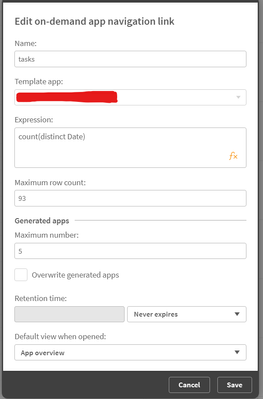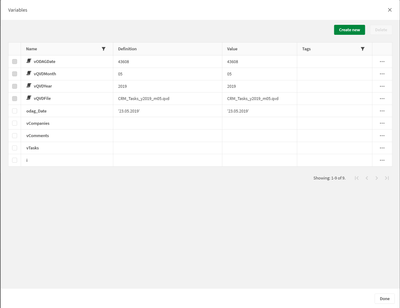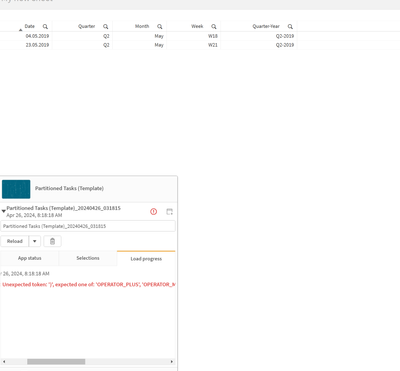Unlock a world of possibilities! Login now and discover the exclusive benefits awaiting you.
- Qlik Community
- :
- Forums
- :
- Analytics
- :
- New to Qlik Analytics
- :
- Load exact patitioned QVD-file in ODAG
- Subscribe to RSS Feed
- Mark Topic as New
- Mark Topic as Read
- Float this Topic for Current User
- Bookmark
- Subscribe
- Mute
- Printer Friendly Page
- Mark as New
- Bookmark
- Subscribe
- Mute
- Subscribe to RSS Feed
- Permalink
- Report Inappropriate Content
Load exact patitioned QVD-file in ODAG
Hi, everyone!
My last question was about making partitions from one QVD to several smaller.
And kind user Brunobertels sent me a link to a post, how to do automatic partitions.
And now, I have many pratitioned QVD-files and task:
I have to load those QVD-files which have only data by asked dates in ODAG request.
I just made a next script:
//first check if it's not an ODAG request, but a common load from current window
if '$(odagActive)' = '' then
set 'odag_Date' = '''01.07.2019''';
end if;
[Tasks]:
LOAD
TaskID,
ContactID,
CompanyID,
CreationDate,
TaskExpDate,
EditDate,
TaskStatus,
CreatedUserID,
ResponsibleUserID,
TaskName
FROM[lib://DataFiles/CRM_Tasks_*.qvd](qvd)
where Match(CreationDate,$(odag_Date));
But as you can see, it's a bad script, coz it loads all the files(((
Please help me to load exact files with dates which was requested.
Here's my QVDs:
lib://DataFiles/CRM_Tasks_m01_y2019.qvd
lib://DataFiles/CRM_Tasks_m02_y2019.qvd
lib://DataFiles/CRM_Tasks_m03_y2019.qvd
lib://DataFiles/CRM_Tasks_m04_y2019.qvd
lib://DataFiles/CRM_Tasks_m05_y2019.qvd
etc till the end of 2020.
- « Previous Replies
-
- 1
- 2
- Next Replies »
Accepted Solutions
- Mark as New
- Bookmark
- Subscribe
- Mute
- Subscribe to RSS Feed
- Permalink
- Report Inappropriate Content
Let's assume your date selection string is formatted as this when selecting more than one date: '01.08.2019','01.09.2019','01.10.2019'. This code would then go over every date and fetch the relevant data:
// Initialize results table
Tasks:
NOCONCATENATE LOAD * INLINE [
TaskID
];
// Testing only
SET odag_Date = '''01.08.2019'',''01.09.2019'',''01.10.2019''';
// Iterate over each date
FOR EACH vDate IN $(odag_Date)
TRACE Working on ODAG date $(vDate);
// Create values to select relevant QVD file
LET vODAGDate = Num(Date(Date#('$(vDate)', 'DD.MM.YYYY')));
LET vQVDMonth = Num(Month('$(vODAGDate)'));
LET vQVDMonth = If($(vQVDMonth) < 10, '0', '') & $(vQVDMonth);
LET vQVDYear = Year($(vODAGDate));
LET vQVDFile = 'CRM_Tasks_m$(vQVDMonth)_y$(vQVDYear).qvd';
TRACE $(vQVDFile);
// Optimized load w/o filtering from relevant QVD file
Tasks_stg1:
LOAD
//..
FROM
[lib://DataFiles/$(vQVDFile)]
(qvd);
// Filtered load on data just loaded
// Add to results table
CONCATENATE (Tasks) LOAD
//..
RESIDENT
Tasks_stg1
WHERE
Match(CreationDate, $(odag_Date));
DROP TABLE Tasks_stg1;
NEXT vDate;- Mark as New
- Bookmark
- Subscribe
- Mute
- Subscribe to RSS Feed
- Permalink
- Report Inappropriate Content
There's multiple ways of doing this. One possible solution is to extract the month and year part from odag_date and then only load from the file that would correspond to the result.
set odag_Date = '01.07.2019';
LET vODAGDate = Num(Date(Date#($(odag_Date), 'DD.MM.YYYY')));
LET vQVDMonth = Num(Month('$(vODAGDate)'));
LET vQVDMonth = If($(vQVDMonth) < 10, '0', '') & $(vQVDMonth);
LET vQVDYear = Year($(vODAGDate));
LET vQVDFile = 'CRM_Tasks_m$(vQVDMonth)_y$(vQVDYear).qvd';
Then load from that file only:
Tasks_stg1:
LOAD
//..
FROM
[lib://DataFiles/$(vQVDFile)]
(qvd);
Tasks:
NOCONCATENATE LOAD
//..
RESIDENT
Tasks_stg1
WHERE
Match(CreationDate, $(odag_Date));
DROP TABLE Tasks_stg1;
- Mark as New
- Bookmark
- Subscribe
- Mute
- Subscribe to RSS Feed
- Permalink
- Report Inappropriate Content
Hi!
Thanks for the answer!
I should write the script in that Template App only?
- Mark as New
- Bookmark
- Subscribe
- Mute
- Subscribe to RSS Feed
- Permalink
- Report Inappropriate Content
Yes, that would be in the ODAG template app, where you had the script you posted originally.
- Mark as New
- Bookmark
- Subscribe
- Mute
- Subscribe to RSS Feed
- Permalink
- Report Inappropriate Content
thanks a lot, kind Steeefan! It's exactly what I needed))) I will save your script as a golden one))
But I have a last little question:
why do we use an extra DATE-function in the next row?
LET vODAGDate = Num(Date(Date#($(odag_Date), 'DD.MM.YYYY')));I mean, I thought that the expression could work without the DATE-func. Am I wrong?
- Mark as New
- Bookmark
- Subscribe
- Mute
- Subscribe to RSS Feed
- Permalink
- Report Inappropriate Content
Oh, sorry Steeefan, but this script doesn't allow me to get dates more than one in the Selection App. It's error appears. It works only with one date.
I tried to use a FOR-EACH function, but I can't get an 'odag_Date' field. If write
set odag_Date = '03.04.2019';
for Each i in FieldValueList('odag_Date')
trace $(i);
LET vODAGDate = Num(date(Date#($(i), 'DD.MM.YYYY')));
LET vQVDMonth = Num(Month('$(vODAGDate)'));
LET vQVDMonth = If($(vQVDMonth) < 10, '0', '') & $(vQVDMonth);
LET vQVDYear = Year($(vODAGDate));
LET vQVDFile = 'CRM_Tasks_y$(vQVDYear)_m$(vQVDMonth).qvd';
Tmp_Tasks:
LOAD
fields
FROM
[lib://DataFiles/$(vQVDFile)]
(qvd)
WHERE
Match(CreationDate, $(odag_Date));
next;
Qlik says this:
Could you please help to modify it that I could get several dates and generate an App?
Excuse me please))
- Mark as New
- Bookmark
- Subscribe
- Mute
- Subscribe to RSS Feed
- Permalink
- Report Inappropriate Content
FieldValueList() requires a field name from a table as argument, not a variable.
In what format does the template app receive the date selection string if more than one date is selected?
Regarding your question "why do we use an extra DATE-function in the next row?": That's only a habit.
- Mark as New
- Bookmark
- Subscribe
- Mute
- Subscribe to RSS Feed
- Permalink
- Report Inappropriate Content
Hi, Steeefan!
I'm afraid I didn't get it correct about format, because I'm so newbie in ODAG theme.
In a Selection App I just have dates 'DD.MM.YYYY', the expression in a Link counts distinct Dates.
And the script in the Template App is your script 🙂
set odag_Date = '01.07.2019';
LET vODAGDate = Num(Date(Date#($(odag_Date), 'DD.MM.YYYY')));
LET vQVDMonth = Num(Month('$(vODAGDate)'));
LET vQVDMonth = If($(vQVDMonth) < 10, '0', '') & $(vQVDMonth);
LET vQVDYear = Year($(vODAGDate));
LET vQVDFile = 'CRM_Tasks_m$(vQVDMonth)_y$(vQVDYear).qvd';Tasks_stg1:
LOAD
//..
FROM
[lib://DataFiles/$(vQVDFile)]
(qvd);
Tasks:
NOCONCATENATE LOAD
//..
RESIDENT
Tasks_stg1
WHERE
Match(CreationDate, $(odag_Date));
DROP TABLE Tasks_stg1;
- Mark as New
- Bookmark
- Subscribe
- Mute
- Subscribe to RSS Feed
- Permalink
- Report Inappropriate Content
Please do not accept any other replies as a solution than those that actually are.
In the ODAG demo app I once built, I after the reload of the ODAG template app, I have these variables values, created by the ODAG selection script provided by Qlik:
Can you confirm that you have similiar variables in your template app after generating?
- Mark as New
- Bookmark
- Subscribe
- Mute
- Subscribe to RSS Feed
- Permalink
- Report Inappropriate Content
If you saying about Generated App, I can see this
It's only one Date I can choose in the Selection App.
I mean, there are many dates on your screen, I can't do that because it's error happens(
This is what I see in the Selection App where I have only Calendar.
But if I choose only one date it works good.
- « Previous Replies
-
- 1
- 2
- Next Replies »