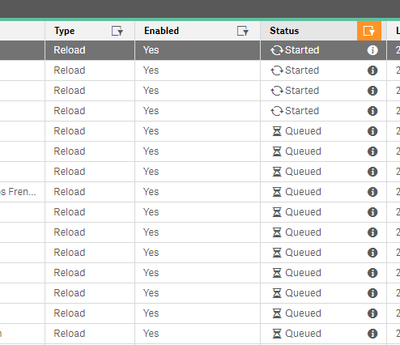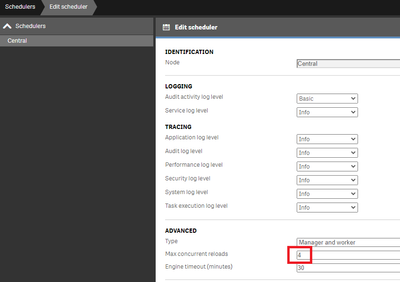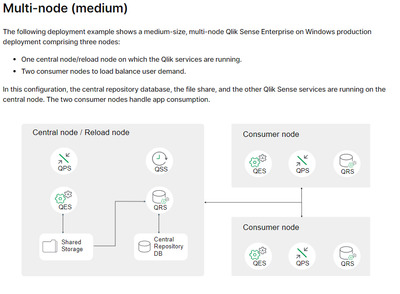Unlock a world of possibilities! Login now and discover the exclusive benefits awaiting you.
- Qlik Community
- :
- Forums
- :
- Analytics
- :
- New to Qlik Analytics
- :
- Re: HELP⚠️ HOW ADJUST QMC TO LOAD TASK 1 BY 1 AND ...
- Subscribe to RSS Feed
- Mark Topic as New
- Mark Topic as Read
- Float this Topic for Current User
- Bookmark
- Subscribe
- Mute
- Printer Friendly Page
- Mark as New
- Bookmark
- Subscribe
- Mute
- Subscribe to RSS Feed
- Permalink
- Report Inappropriate Content
HELP⚠️ HOW ADJUST QMC TO LOAD TASK 1 BY 1 AND NOT SIMULTANIUSLY?
hi, please anyone know, how can i configura the QMC to load task 1 by 1, actually we have many task run at the same time, and we dont need that
Accepted Solutions
- Mark as New
- Bookmark
- Subscribe
- Mute
- Subscribe to RSS Feed
- Permalink
- Report Inappropriate Content
In your screenshot, 4 are running simultaneously and the rest are queued.
Are you trying to make it so only 1 runs simultaneously?
By default this setting makes it 4. You should plan on having 1 core for each concurrent reload and leave 2 others for the rest of the services and OS.
- Mark as New
- Bookmark
- Subscribe
- Mute
- Subscribe to RSS Feed
- Permalink
- Report Inappropriate Content
Its just a general sizing recommendation. Basically if you have '4 concurrent' tasks allowed, you want to make sure the windows server hosting the scheduler has 4+2 (=6) virtual/logical cores available.
If you have '10 concurrent' tasks allowed, you want to make sure the same windows server has 10+2 (=12) virtual/logical cores
If you RDP into the server you can check task manager for the # cores or run msinfo32.exe or probably a dozen other ways.
If you are out of your comfort zone with the server sizing, just engage a qlik partner or qlik services to help you size the machine for your needs.
- Mark as New
- Bookmark
- Subscribe
- Mute
- Subscribe to RSS Feed
- Permalink
- Report Inappropriate Content
@Xolink1389 can you space out their start times?
- Mark as New
- Bookmark
- Subscribe
- Mute
- Subscribe to RSS Feed
- Permalink
- Report Inappropriate Content
In your screenshot, 4 are running simultaneously and the rest are queued.
Are you trying to make it so only 1 runs simultaneously?
By default this setting makes it 4. You should plan on having 1 core for each concurrent reload and leave 2 others for the rest of the services and OS.
- Mark as New
- Bookmark
- Subscribe
- Mute
- Subscribe to RSS Feed
- Permalink
- Report Inappropriate Content
no 1 simultaneously,
i mean in sequence one after other, you mention on having 1 core for each concurrent, how i can do that? and thanks for rapid respond 😄
- Mark as New
- Bookmark
- Subscribe
- Mute
- Subscribe to RSS Feed
- Permalink
- Report Inappropriate Content
Its just a general sizing recommendation. Basically if you have '4 concurrent' tasks allowed, you want to make sure the windows server hosting the scheduler has 4+2 (=6) virtual/logical cores available.
If you have '10 concurrent' tasks allowed, you want to make sure the same windows server has 10+2 (=12) virtual/logical cores
If you RDP into the server you can check task manager for the # cores or run msinfo32.exe or probably a dozen other ways.
If you are out of your comfort zone with the server sizing, just engage a qlik partner or qlik services to help you size the machine for your needs.
- Mark as New
- Bookmark
- Subscribe
- Mute
- Subscribe to RSS Feed
- Permalink
- Report Inappropriate Content
oh i see, yeah actually we have 8 logical from 16(cause we limited by the IT), and we feel the performance of the server goes down sometime in the load, beside there are some task very heavy and we prefer focus on finish a task fast than many that heavy a lot. thanks 4 the info :DD
- Mark as New
- Bookmark
- Subscribe
- Mute
- Subscribe to RSS Feed
- Permalink
- Report Inappropriate Content
you could chain the tasks so a task is triggered after the previous task is finished etc.
- Mark as New
- Bookmark
- Subscribe
- Mute
- Subscribe to RSS Feed
- Permalink
- Report Inappropriate Content
Consider adding a 2nd node to your Qlik Sense cluster so that the reloads take place on a different server then where the user sessions are happening.
In this deployment example, there is one central/reload node and two consumer nodes. But even if there is one central/reload node and one consumer node it will alleviate contention for resources on the consumption node and make it so the user performance is unaffected by a lot of concurrent reloads, because the reloads take place on a different server https://help.qlik.com/en-US/sense-admin/February2024/Subsystems/DeployAdministerQSE/Content/Sense_De...