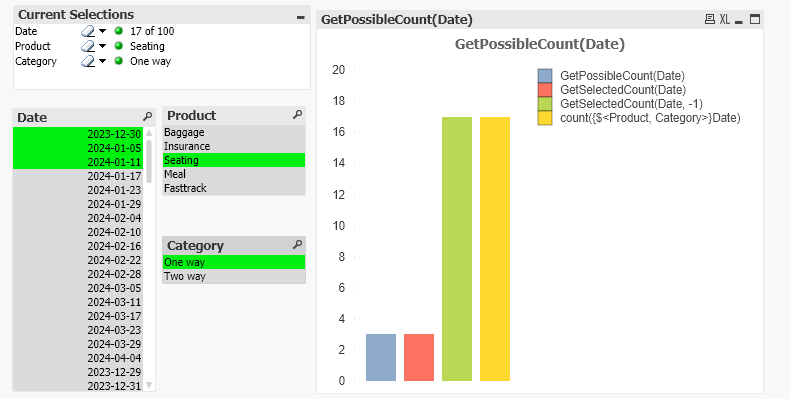Unlock a world of possibilities! Login now and discover the exclusive benefits awaiting you.
- Qlik Community
- :
- Forums
- :
- Analytics
- :
- New to Qlik Analytics
- :
- Re: GetPossibleCount
- Subscribe to RSS Feed
- Mark Topic as New
- Mark Topic as Read
- Float this Topic for Current User
- Bookmark
- Subscribe
- Mute
- Printer Friendly Page
- Mark as New
- Bookmark
- Subscribe
- Mute
- Subscribe to RSS Feed
- Permalink
- Report Inappropriate Content
GetPossibleCount
i use the variables GetPossibleCount(Date) and it works fine
But when I select a field that is not a date it changes the number of days.
I want it to ignore all fields that are not a date
For example: product name, category name, etc...
I would appreciate your help
- Mark as New
- Bookmark
- Subscribe
- Mute
- Subscribe to RSS Feed
- Permalink
- Report Inappropriate Content
This worked for me.
The symetric difference of:
- All values regardless of any selection {1}
- All values that are NOT included in the associated dates
Count( Distinct {1/<Date=e(Date)>} Date)
- Mark as New
- Bookmark
- Subscribe
- Mute
- Subscribe to RSS Feed
- Permalink
- Report Inappropriate Content
Do you expect to select values on Date? Or do you just want to see how many Dates that are available in your selection (but ignoring selections on some fields such as Product and Category?)
Consider the image below.
Maybe you could use the GetSelectedCount(Date, -1) instead on getPossibleCount() or maybe you just need to do a regular count, but ignoring the fields you don't want to have an impact on the count by using set analysis.
Qlik Community MVP
- Mark as New
- Bookmark
- Subscribe
- Mute
- Subscribe to RSS Feed
- Permalink
- Report Inappropriate Content
this is for Inventory Turnover.
my full expression is : (sum(AllNetworkCurrentStock)/sum(Quantity))*$(vTotalDaySelected)
and $(vTotalDaySelected) is my variables: =GetPossibleCount(Date).
but when i chose category fields, The count of days I double is changing because of the new category filter.
I have to make the variable lock only on a date and no other filters
- Mark as New
- Bookmark
- Subscribe
- Mute
- Subscribe to RSS Feed
- Permalink
- Report Inappropriate Content
If you do make selections on the [Date] field then consider using...
GetSelectedCount([Date], True())
...to maintain the original number of dates selected.
Qlik Community MVP