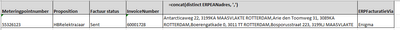Unlock a world of possibilities! Login now and discover the exclusive benefits awaiting you.
- Qlik Community
- :
- Forums
- :
- Analytics
- :
- New to Qlik Analytics
- :
- Concat a number based on grouped by distinct invoi...
- Subscribe to RSS Feed
- Mark Topic as New
- Mark Topic as Read
- Float this Topic for Current User
- Bookmark
- Subscribe
- Mute
- Printer Friendly Page
- Mark as New
- Bookmark
- Subscribe
- Mute
- Subscribe to RSS Feed
- Permalink
- Report Inappropriate Content
Concat a number based on grouped by distinct invoices.
Good morning,
I need some help with this expression.
My table has unique Invoice numbers, I join it with another table to get meteringpoints.
I add all this with customer information in a table format in Qlik.
I need to show in one line, one invoice , with many meteringpointnumbers. To be able to do this I use ''concat'' the meteringpointnumbers. But it seems not to be working.
Am I doing something wrong?
Code:
Concat(Distinct MeteringPointnumber, ', ')
Thanks
Theresa
- Mark as New
- Bookmark
- Subscribe
- Mute
- Subscribe to RSS Feed
- Permalink
- Report Inappropriate Content
It's impossible to say what might be the reason for this not working corretly without knowing your data or data model. Could you provide more insight?
The expression you are using is correct: CONCAT(DISTINCT MeteringPointnumber, ', '). Is the field name correct in name and case?
- Mark as New
- Bookmark
- Subscribe
- Mute
- Subscribe to RSS Feed
- Permalink
- Report Inappropriate Content
My expression is correct, but it seems that I have more than one address for the meteringpointnumber. That is why I thought it was not working. Now to solve it. I only want one meteringpoint with one address.
I thought I could solve it with using a min or max for the address field or maybe pick expression. Any suggestions. I don't want to use concat on the address because it could be more that 1 address.
A view of the data
- Mark as New
- Bookmark
- Subscribe
- Mute
- Subscribe to RSS Feed
- Permalink
- Report Inappropriate Content
The expression in the screenshot is different from the one you wrote in your initial post.
How would you decide which address to show? Try using MinString() or MaxString() and see if that already helps. Not sure how useful that is however, given that they would only show the string according to alphabetical order.