Unlock a world of possibilities! Login now and discover the exclusive benefits awaiting you.
- Qlik Community
- :
- Forums
- :
- Analytics
- :
- New to Qlik Analytics
- :
- COPY PASTE FROM EXCEL TO QLIK SENSE IN ORDER TO FI...
- Subscribe to RSS Feed
- Mark Topic as New
- Mark Topic as Read
- Float this Topic for Current User
- Bookmark
- Subscribe
- Mute
- Printer Friendly Page
- Mark as New
- Bookmark
- Subscribe
- Mute
- Subscribe to RSS Feed
- Permalink
- Report Inappropriate Content
COPY PASTE FROM EXCEL TO QLIK SENSE IN ORDER TO FILTER MANY (1000+) ITEMS
App - Qlik Sense Feb Release 2019
Issue
I have an excel sheet with 1000 rows. Each row is an attribute of a dimension (color hex keys). What I want to do is copy these 1000 rows (colour hex) from excel and then in Qlik sense, using the selections tool, paste the items into search list box area of a dimension, thus allowing me to filter the relevant dimension in the Qlik sense app.
I have tried this and it does work, but I only get approx 50 items filtered rather than the complete 1000 records I was hoping for. It seems that there is a limitation in terms of the number of characters that can be inputted into the list box search area.
Solution Notes:
We dont want to make changes to the data model as this filtering requirement changes daily.
The number of users who require to do this is about 50 (daily).
These are end users so they dont have any development access.
I have attached a screen shot of the type of thing that I am trying to do.
Any solution to achieve this result is greatly appreciated, it does not need top be via the list box option so long as this achieves a result of filtering many (1000 +) records from a exc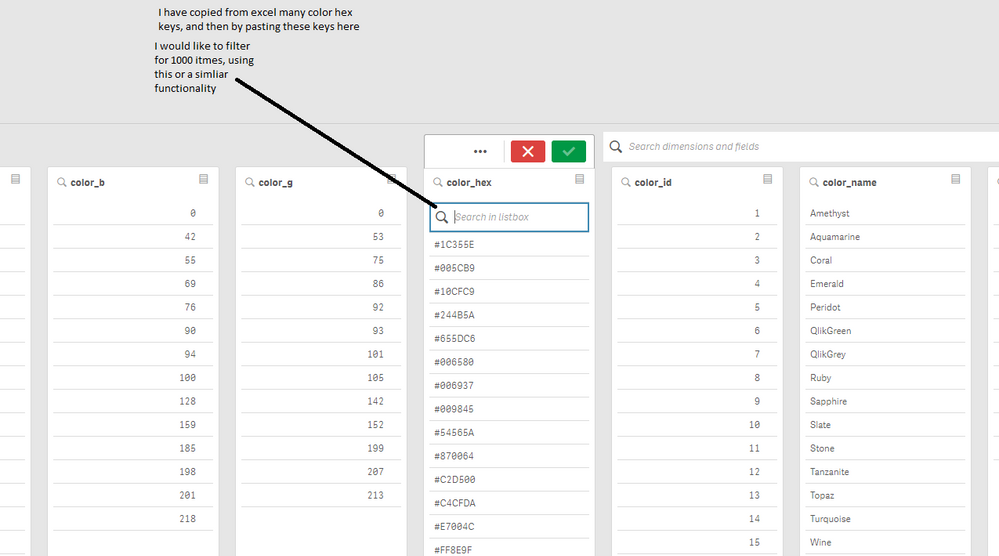
- Mark as New
- Bookmark
- Subscribe
- Mute
- Subscribe to RSS Feed
- Permalink
- Report Inappropriate Content
I don't think it's possible nor practical to do exactly as requested.
If the Excel list only changes daily, I'd recommend making small change to the data load whereby the Excel data is used to add a new table with two columns - one being the data to be filtered which should be the same name as the current filter field so that it joins automatically and the second a static value (eg 'Select Colors') repeated on every row.
On the sheet, add the the second column as a filter which will have a single value. When selected it will filter the rest of the dataset as required.