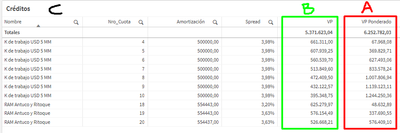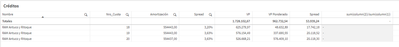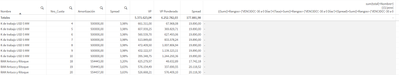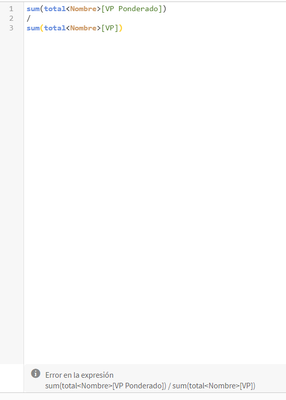Unlock a world of possibilities! Login now and discover the exclusive benefits awaiting you.
- Qlik Community
- :
- Forums
- :
- Groups
- :
- Location and Language
- :
- Español
- :
- Sum(TOTAL Column(n)) by Dimension
- Subscribe to RSS Feed
- Mark Topic as New
- Mark Topic as Read
- Float this Topic for Current User
- Bookmark
- Subscribe
- Mute
- Printer Friendly Page
- Feature this Topic
- Mark as New
- Bookmark
- Subscribe
- Mute
- Subscribe to RSS Feed
- Permalink
- Report Inappropriate Content
Sum(TOTAL Column(n)) by Dimension
hola!
Quisiera pedirles apoyo con el siguiente problema:
Estoy haciendo un cálculo algo complejo, en dónde necesito sumar el total de una columna pero según vaya cambiando el nombre en otra columna.
Por ejemplo: En una nueva columna de medida necesito sumar el total de la columna(a) y dividirlo en el total de la columna(b), según vaya cambiando el nombre de la columna (c) y ese resultado que me lo muestre repitiéndolo en la cantidad de filas que tenga dicho nombre (Por ejemplo en Ram Antuco y Ritoque debiese ser apróx. 0,56 en las tres filas)
Intenté hacerlo directamente con las fórmulas de cada columna pero son un poco complejas y no me da el resultado final.
Conocen algún método para hacer lo que necesito? probé varias opciones que vi en la comunidad pero ninguna me ha resultado 😞
Espero se haya entendido mi problemática.
saludos!
- Mark as New
- Bookmark
- Subscribe
- Mute
- Subscribe to RSS Feed
- Permalink
- Report Inappropriate Content
@Dmoreno
See if this helps you
sum(total<Nombre>[VP Ponderado])
/
sum(total<Nombre>VP)
Att,
Matheus
- Mark as New
- Bookmark
- Subscribe
- Mute
- Subscribe to RSS Feed
- Permalink
- Report Inappropriate Content
It didn't work 😞
The thing is that even the function sum with a column, doesn't work
Atte.
Dmoreno
- Mark as New
- Bookmark
- Subscribe
- Mute
- Subscribe to RSS Feed
- Permalink
- Report Inappropriate Content
What is the purpose of the Column() function in this case?
The Column() function, although practical, has some limitations
https://help.qlik.com/pt-BR/qlikview/May2023/Subsystems/Client/Content/QV_QlikView/ChartFunctions/In...
For simple division, we could just use
Column(2)
/
Column(1)
--> would work great
But from what was mentioned in the topic, it is necessary that the calculation is based on the dimension, to have a total per dimension we need to represent it by the Symbols “greater than” and “less than” <Dimension>.
That's why the idea of instead of using the Column() function, using the measurement within the VP and Weighted VP expression
sum(total<dimension>VP Ponderado)
/
sum(total<dimension> VP)
Att,
Matheus
- Mark as New
- Bookmark
- Subscribe
- Mute
- Subscribe to RSS Feed
- Permalink
- Report Inappropriate Content
I did what you say but neither work.
Qlik accept me the formula but i get nothing
sum(total{<dimension>}VP Ponderado)
/
sum(total{<dimension>}VP)
Thanks!
- Mark as New
- Bookmark
- Subscribe
- Mute
- Subscribe to RSS Feed
- Permalink
- Report Inappropriate Content
Hola, lo que dice @MatheusC es que uses el nombre de la dimensión, y no te ha puesto ningún { ni } por eso en la primera respuesta ya había puesto:
sum(total<Nombre>[VP Ponderado])
/
sum(total<Nombre>VP)
Y tiene toda la pinta de ser la respuesta correcta.
Si la primera dimensión no es campo 'Nombre' cámbialo por el que sea.
Saludos.
- Mark as New
- Bookmark
- Subscribe
- Mute
- Subscribe to RSS Feed
- Permalink
- Report Inappropriate Content
Hola,
Probé tal cual me comentó pero me dice error en la expresión, ese error lo solucione con { } y el campo se llama Nombre.
saludos
- Mark as New
- Bookmark
- Subscribe
- Mute
- Subscribe to RSS Feed
- Permalink
- Report Inappropriate Content
[VP] y [VP Ponderado] debería ser la expresión que se está usando, copiar la expresión completa que se use en la columna pero usando el "total <Nombre>" dentro de cada función de agregación.
'Total' lo que hace es ignorar todas las dimensiones, excepto las que estén entre <>
- Mark as New
- Bookmark
- Subscribe
- Mute
- Subscribe to RSS Feed
- Permalink
- Report Inappropriate Content
Hello, @Dmoreno
exactly as mentioned by @rubenmarin
I gave an example, and you need to fill it in by inserting the measurement found in the expression of these columns [VP] and [VP Ponderado]
greetings.