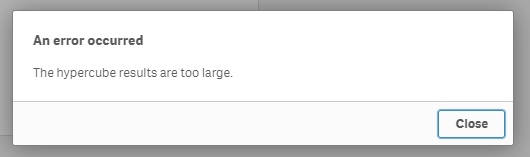Unlock a world of possibilities! Login now and discover the exclusive benefits awaiting you.
- Qlik Community
- :
- Forums
- :
- Analytics
- :
- App Development
- :
- Re: how to filter based on criteria based on the s...
- Subscribe to RSS Feed
- Mark Topic as New
- Mark Topic as Read
- Float this Topic for Current User
- Bookmark
- Subscribe
- Mute
- Printer Friendly Page
- Mark as New
- Bookmark
- Subscribe
- Mute
- Subscribe to RSS Feed
- Permalink
- Report Inappropriate Content
how to filter based on criteria based on the selected field value ?
As I am a beginner to Qliksense, Your support on this will be great appreciated.
I am interested to find the similar entity based on a condition that is selected in QlikSense Application.
I illustrated the same with an easy example :
My DB table looks similar to attached image.
My target is,
When someone selects the Person Name "Pieter" in a filter pane, the another listbox/filterpane should display me the list of Same AGED person names.
In this case, criteria to match is AGE, I would make it multiple criteria as well like Sex, city etc.
How do I accomplish this ? I tried to use IF statements, set expressions and things like that...
But still stuck.
Kindly help me here.
- Mark as New
- Bookmark
- Subscribe
- Mute
- Subscribe to RSS Feed
- Permalink
- Report Inappropriate Content
Step 1: Create a variable i.e called vNameSelected = '=ONLY({<Name={$(=GETFIELDSELECTIONS(Name))}>}Age)'
Step 2: Either listbox or filter use this expression
=CONCAT({1<Age ={$(vNameSelected)}>} Name,'|',Name)
When you make selection in Name field then you should Names that matches the age of name selected.
That should sort it our for you.
- Mark as New
- Bookmark
- Subscribe
- Mute
- Subscribe to RSS Feed
- Permalink
- Report Inappropriate Content
try this please :
=concat({< Name = e({<Name = Name>}), Age = {"=Age"} >} Name, ', ')
- Mark as New
- Bookmark
- Subscribe
- Mute
- Subscribe to RSS Feed
- Permalink
- Report Inappropriate Content
Thanks for your response. I tried to do, what you said. It is not working.
Please see the attached test application for your reference.
In the attached application, in the list box dimensions, i tried your suggestion
=concat({< Name = e({<Name = Name>}), Age = {"=Age"} >} Name, ', ') as well.
It did not work.
- Mark as New
- Bookmark
- Subscribe
- Mute
- Subscribe to RSS Feed
- Permalink
- Report Inappropriate Content
Try like below
=Aggr(concat({<Age = {"=Age"}, Name= >} Name, ', '), Name) <-- it includes the name which u selected
or
=Aggr(concat({< Name = e({<Name = Name>}), Age = {"=Age"} >} Name, ', '), Name) <-- it display the remaining names with same age criteria
o/p:
Please close the thread by marking correct answer & give likes if you like the post.
- Mark as New
- Bookmark
- Subscribe
- Mute
- Subscribe to RSS Feed
- Permalink
- Report Inappropriate Content
Thanks for your response.
This way, it works in this test case app which i share.
But in my real case, the number of data is huge. around 15000 records.
Hence i get a error message like "The hypercube results are too large" . Any new ideas ?
- Mark as New
- Bookmark
- Subscribe
- Mute
- Subscribe to RSS Feed
- Permalink
- Report Inappropriate Content
Hi @RaghuRathinam , y just tested and works fine, i just selected 'suresh' and return 'Joseph':
- Mark as New
- Bookmark
- Subscribe
- Mute
- Subscribe to RSS Feed
- Permalink
- Report Inappropriate Content
Can you please provide the QVF file ?
- Mark as New
- Bookmark
- Subscribe
- Mute
- Subscribe to RSS Feed
- Permalink
- Report Inappropriate Content
Sure!, here it is