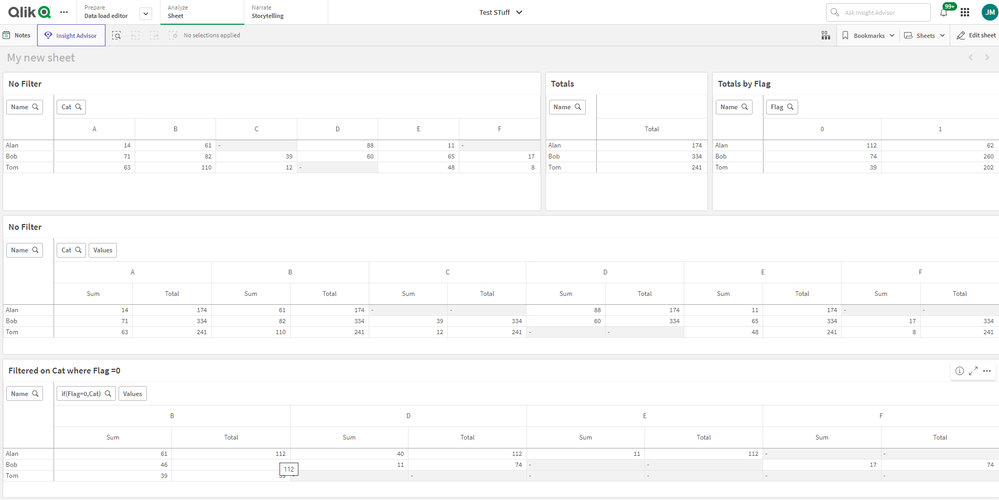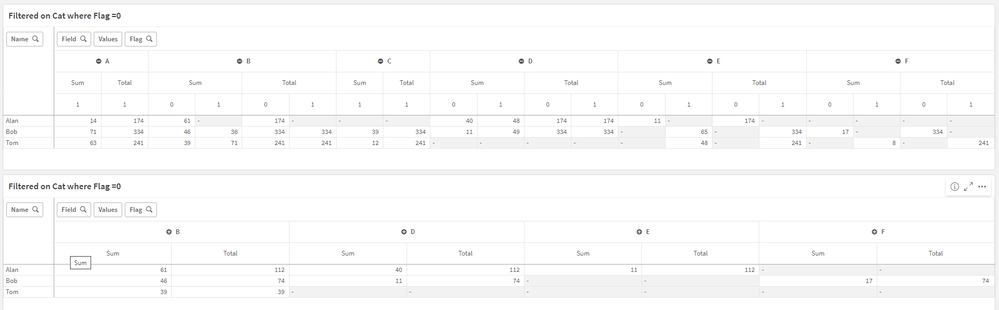Unlock a world of possibilities! Login now and discover the exclusive benefits awaiting you.
- Qlik Community
- :
- Forums
- :
- Analytics
- :
- App Development
- :
- Set Analysis using total fails if Categories are f...
- Subscribe to RSS Feed
- Mark Topic as New
- Mark Topic as Read
- Float this Topic for Current User
- Bookmark
- Subscribe
- Mute
- Printer Friendly Page
- Mark as New
- Bookmark
- Subscribe
- Mute
- Subscribe to RSS Feed
- Permalink
- Report Inappropriate Content
Set Analysis using total fails if Categories are filtered in Pivot Chart.
Stupid question, and a picture is probably than a wordy explaination.
So I have three people, and they have numbers for each Category, and there's also a flag.
As you can see I can get totals in the first table, but I want to get the totals in the next table ( Filtered on Cat where Flag =0)
If I want to include ALL numbers and ignore the 'Flag' part ( in this case Alan would have 174 ) - how can I di that?
I tried ignoring the flag field in the set analysis, but it still excludes the ones I've filtered out
=Sum(Total <Name> {<Flag=>}Number)
Category expression :
=if(Flag=0,Cat)
- Mark as New
- Bookmark
- Subscribe
- Mute
- Subscribe to RSS Feed
- Permalink
- Report Inappropriate Content
Hi, you can try with calculated dimension: =Aggr(If(Flag=0,Cat),Flag,Cat)
And this expression: Sum(Total <Name> {<Cat=,Flag=>}Number)
- Mark as New
- Bookmark
- Subscribe
- Mute
- Subscribe to RSS Feed
- Permalink
- Report Inappropriate Content
Thanks @rubenmarin - I tried that, unfortunately I get the same result.
It'd be great if Qlik had a simpler way to either (a) apply set-analysis to a sheet or an object or (b) to separate visual elements ( columns ) from the data. I.E. Hide columns A from being visible, but still incorporate the numbers.
- Mark as New
- Bookmark
- Subscribe
- Mute
- Subscribe to RSS Feed
- Permalink
- Report Inappropriate Content
Hi, Number goes off when the option to exclude nulls is selected. A workaround, Cat as dimension but excluding them in the expression. PFA.