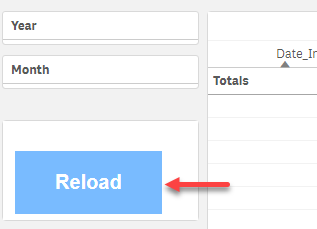Unlock a world of possibilities! Login now and discover the exclusive benefits awaiting you.
- Qlik Community
- :
- Forums
- :
- Analytics
- :
- App Development
- :
- Reload Qliksense app
- Subscribe to RSS Feed
- Mark Topic as New
- Mark Topic as Read
- Float this Topic for Current User
- Bookmark
- Subscribe
- Mute
- Printer Friendly Page
- Mark as New
- Bookmark
- Subscribe
- Mute
- Subscribe to RSS Feed
- Permalink
- Report Inappropriate Content
Reload Qliksense app
Hi
we are using Jun 2020 Server .
my customer the CFO wants to reload data on demand
as they make changes and want to see the new data
affecting the App .
How can I do it ?
thanks
gidon
- Mark as New
- Bookmark
- Subscribe
- Mute
- Subscribe to RSS Feed
- Permalink
- Report Inappropriate Content
Hi @gidon500
You can do that with a QlikSense Extension to reload the data, like this one: Qlik Sense Reload Button or from its GitHub page: QlikSense Reload Button; follow the directions to install the extension in your application (the one the CFO wants to refresh on-demand); your application may end looking like this:
This extension, like any other extension you may find just run the Application's Load Script, keep this in mind when handing this improvement to the CFO; if the changes they apply to the business application's front-end are included in the tables loaded by the QlikSense's Load Script everything will work as expected BUT if the business application's front-end data is written to tables un-related to the QS application's Load Script, you have to change your approach to this issue, regardless, you will need the extension.
If the Business Application's data is written to tables un-related to the QS application's Load Script, then you may have to introduced tasks to reload this data into the QVDs loaded by the QS App; Tasks is a feature of the Qlik Management Console (QMC)
I hope this helps,
A journey of a thousand miles begins with a single step.