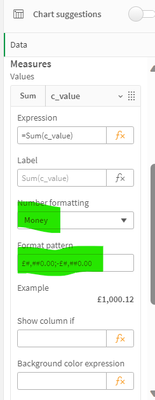Unlock a world of possibilities! Login now and discover the exclusive benefits awaiting you.
- Qlik Community
- :
- Forums
- :
- Analytics
- :
- App Development
- :
- Re: New (Dec '23) pivot table number formatting
- Subscribe to RSS Feed
- Mark Topic as New
- Mark Topic as Read
- Float this Topic for Current User
- Bookmark
- Subscribe
- Mute
- Printer Friendly Page
- Mark as New
- Bookmark
- Subscribe
- Mute
- Subscribe to RSS Feed
- Permalink
- Report Inappropriate Content
New (Dec '23) pivot table number formatting
I'm trying out the new Visualization Bundle pivot table and there is no Number Formatting drop-down for my measure:
I know I can format numbers in the expression but it's much more convenient with the drop-down, as you can with the 'old style' pivot:
Is this an accidental or deliberate omission? Or am I missing something?
- Mark as New
- Bookmark
- Subscribe
- Mute
- Subscribe to RSS Feed
- Permalink
- Report Inappropriate Content
or even better first make master items for your measures and define the formatting in the master item. Than use the master items in your pivot and other objects.
- Mark as New
- Bookmark
- Subscribe
- Mute
- Subscribe to RSS Feed
- Permalink
- Report Inappropriate Content
Thanks but it's still not clear to me why there is no Number Formatting dropdown with the new pivot table, whereas there is with the old one and with other charts in the Visualization Bundle (eg Straight Table, Multi KPI...)
(It's also not clear to me why there is no text wrap in the column headers, or why it's not possible to download the new pivot table as an image or PDF, but again perhaps I'm missing something?)
- Mark as New
- Bookmark
- Subscribe
- Mute
- Subscribe to RSS Feed
- Permalink
- Report Inappropriate Content
That is very strange May 2023 version has the standard number format drop down. Have you raised direct with support both internally and at QLIK
- Mark as New
- Bookmark
- Subscribe
- Mute
- Subscribe to RSS Feed
- Permalink
- Report Inappropriate Content
New pivot is like you said new, so a first version but with a lot of improvements compared to old version, but there will probably a lot more updates to it in the future.
- Mark as New
- Bookmark
- Subscribe
- Mute
- Subscribe to RSS Feed
- Permalink
- Report Inappropriate Content
The new style pivot table I'm referring to was introduced into the Qlik Visualization Bundle (Custom Objects) in December 2023: Checkout the New Pivot Table! - Qlik Community - 2154705
- Mark as New
- Bookmark
- Subscribe
- Mute
- Subscribe to RSS Feed
- Permalink
- Report Inappropriate Content
I was also bothered by the fact that I couldn't format the measures in the new pivot table. A workaround would be to start with the old pivot table, format the values there as desired and then convert the table as a new pivot table. The number formats remain the same.
I hope that in further updates the number formatting feature will be added to the new pivot table.