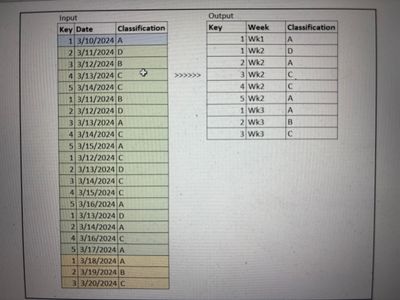Unlock a world of possibilities! Login now and discover the exclusive benefits awaiting you.
- Qlik Community
- :
- Forums
- :
- Analytics
- :
- App Development
- :
- Group and get latest classification of a week
- Subscribe to RSS Feed
- Mark Topic as New
- Mark Topic as Read
- Float this Topic for Current User
- Bookmark
- Subscribe
- Mute
- Printer Friendly Page
- Mark as New
- Bookmark
- Subscribe
- Mute
- Subscribe to RSS Feed
- Permalink
- Report Inappropriate Content
Group and get latest classification of a week
Hello everyone,
please refer to snapshot , the input table has dates and classification column along with other columns. I want to create this shown output where latest classification is selected for each key as per week
note: week starts on Mon and ends on Sun. And I have highlighted dates falling in same week.
I want to do it at script level only.
- Mark as New
- Bookmark
- Subscribe
- Mute
- Subscribe to RSS Feed
- Permalink
- Report Inappropriate Content
Hello,
To do this you can use the FirstSortedValue function. It allows you to take the first result according to an aggregation and a sorting order.
Here's an example script to adapt to your needs
//Load data and create week field / new Key
INPUT:
Load
*,
WeekName(Date) as [Week], //Create field Week
[Key]&'|'&WeekName(Date) as [Key_Week]; //Create a key to join the new result table
Load
[Key],
timestamp(timestamp#([Date],'M/D/YYYY')) as [Date],
[Class];
Load * inline [
Key, Date, Class
1, 3/10/2024, A
2, 3/11/2024, D
3, 3/12/2024, B
4, 3/13/2024, C
5, 3/14/2024, C
1, 3/11/2024, B
2, 3/12/2024, D
3, 3/13/2024, A
4, 3/14/2024, C
5, 3/15/2024, A
1, 3/12/2024, C
2, 3/13/2024, D
3, 3/14/2024, C
4, 3/15/2024, C
5, 3/16/2024, A
1, 3/13/2024, D
2, 3/14/2024, A
4, 3/16/2024, C
5, 3/17/2024, A
1, 3/18/2024, A
2, 3/19/2024, B
3, 3/20/2024, C
];
//New table
OUTPUT:
Load
[Key_Week],
FirstSortedValue([Class],-[Date]) as [Last Class] //-[Date] for the latest date
Resident INPUT
group by [Key_Week];- Mark as New
- Bookmark
- Subscribe
- Mute
- Subscribe to RSS Feed
- Permalink
- Report Inappropriate Content
Hi, thanks for your response. I can still see more than 1 class for a key.
I am looking for a solution where I can have latest class value for its respective key falling within a week.