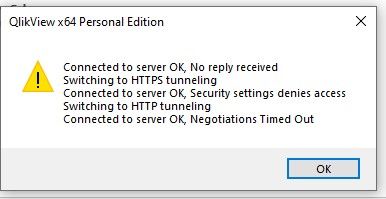Unlock a world of possibilities! Login now and discover the exclusive benefits awaiting you.
- Qlik Community
- :
- Forums
- :
- Analytics
- :
- App Development
- :
- Can't Get Leased License Process to work on deskto...
- Subscribe to RSS Feed
- Mark Topic as New
- Mark Topic as Read
- Float this Topic for Current User
- Bookmark
- Subscribe
- Mute
- Printer Friendly Page
- Mark as New
- Bookmark
- Subscribe
- Mute
- Subscribe to RSS Feed
- Permalink
- Report Inappropriate Content
Can't Get Leased License Process to work on desktop designer
I can not get my QlikView desktop (edition info below) to lease a license from the server. When trying to connect to the server I get this pop up error. What am I doing wrong?
========================= QlikView Info ==========================
Client Version
Server Version
QlikTech Product QlikView 64-bit Edition (x64)
License Key [Personal Edition]
Production Date 2024-01-01
QV_BUILD_INFO release/QV12-80/55
PE Recoveries Remaining 1
CPU Target x64
======================= Local System Info ========================
Operating System Microsoft Windows 10 Pro (64 bit edition)
Operating System Version 10.0.19045
Wow64 mode Not using Wow64
IE Version 11.3636.19041.0
MDAC Version 6.3.9600.16384
MDAC Full Install Version 6.3.9600.16384
ComCtl32 version 6.16.10586
Current Theme C:\windows\resources\themes\Aero\Aero.msstyles
Graphics 1 1920*1080 pixels. 2 Monitors.
Graphics 2 32 Bit Color Depth. 96 XDpi. 96 YDpi.
Local Time 2024-05-09 15:46
GMT Time 2024-05-09 20:46
Country USA United States United States
Language 0409 English English
Physical RAM(MB) 16016
VMCommitted(MB) 88
VMAllocated(MB) 4983
VMFree(MB) 6378
VMLargestFreeBlock(MB) 6378
RecommendedFree(MB) 0
Number of CPUs 12
CPU 0 13th Gen Intel(R) Core(TM) i5-1345U 2496MHz
CPU 1 13th Gen Intel(R) Core(TM) i5-1345U 2496MHz
CPU 2 13th Gen Intel(R) Core(TM) i5-1345U 2496MHz
CPU 3 13th Gen Intel(R) Core(TM) i5-1345U 2496MHz
CPU 4 13th Gen Intel(R) Core(TM) i5-1345U 2496MHz
CPU 5 13th Gen Intel(R) Core(TM) i5-1345U 2496MHz
CPU 6 13th Gen Intel(R) Core(TM) i5-1345U 2496MHz
CPU 7 13th Gen Intel(R) Core(TM) i5-1345U 2496MHz
CPU 8 13th Gen Intel(R) Core(TM) i5-1345U 2496MHz
CPU 9 13th Gen Intel(R) Core(TM) i5-1345U 2496MHz
CPU 10 13th Gen Intel(R) Core(TM) i5-1345U 2496MHz
CPU 11 13th Gen Intel(R) Core(TM) i5-1345U 2496MHz
Accepted Solutions
- Mark as New
- Bookmark
- Subscribe
- Mute
- Subscribe to RSS Feed
- Permalink
- Report Inappropriate Content
It could be a network / firewall issue.
Please check that you have communication open for port 4747 and port 4774 between your desktop and the qlikview server.
Qlik Community MVP
- Mark as New
- Bookmark
- Subscribe
- Mute
- Subscribe to RSS Feed
- Permalink
- Report Inappropriate Content
It could be a network / firewall issue.
Please check that you have communication open for port 4747 and port 4774 between your desktop and the qlikview server.
Qlik Community MVP
- Mark as New
- Bookmark
- Subscribe
- Mute
- Subscribe to RSS Feed
- Permalink
- Report Inappropriate Content
Hi @notlohdahc
If you are trying to access the QVW from the server to download a license, ensure that:
1. Your AD account has been added to the reload distribution task. You need to have permission to access QVWs on the QV server. (check with your server admin)
2. You must have been allocated a user CAL by your QV Admin or the QV server must distribute CALs dynamically (ask your server admin)
3. the path to the QVP server is valid...try the IP Address or computer address of the QV (QVP) server (are you doing 'file>open in server'? This is the correct method. (again check with your server admin)
If you are on the same network and AD infrastructure, then check the above.
That being said, there is a possibility that you are working from home and via VPN perhaps which 'might' be blocking you so @Vegar 's point is quite valid...and it's valid even on local intranet as well.
So check this and @Vegar posts thoroughly...let us know!
Kind regards...