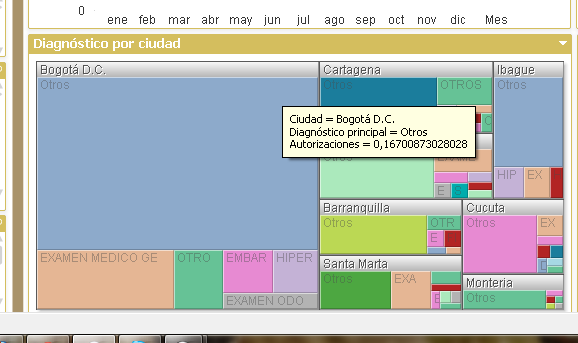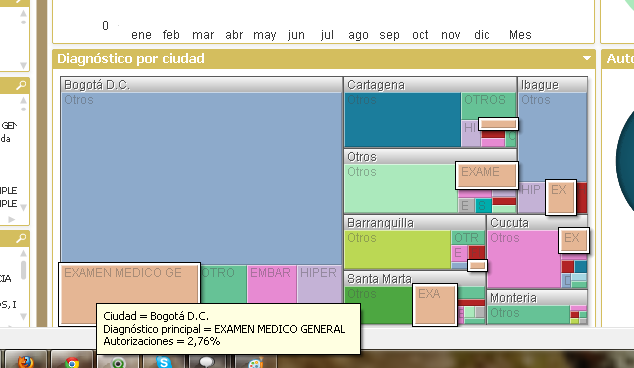Unlock a world of possibilities! Login now and discover the exclusive benefits awaiting you.
- Qlik Community
- :
- All Forums
- :
- QlikView App Dev
- :
- Percentage in Block Chart
- Subscribe to RSS Feed
- Mark Topic as New
- Mark Topic as Read
- Float this Topic for Current User
- Bookmark
- Subscribe
- Mute
- Printer Friendly Page
- Mark as New
- Bookmark
- Subscribe
- Mute
- Subscribe to RSS Feed
- Permalink
- Report Inappropriate Content
Percentage in Block Chart
Hello,
I have this block chart, and I have a section called OTHERS, well, in each section different from others I have my percentage. But the OTHERS section gives me a decimal number. How can I make that OTHERS section percentage?
I attach two images that could be helpful.
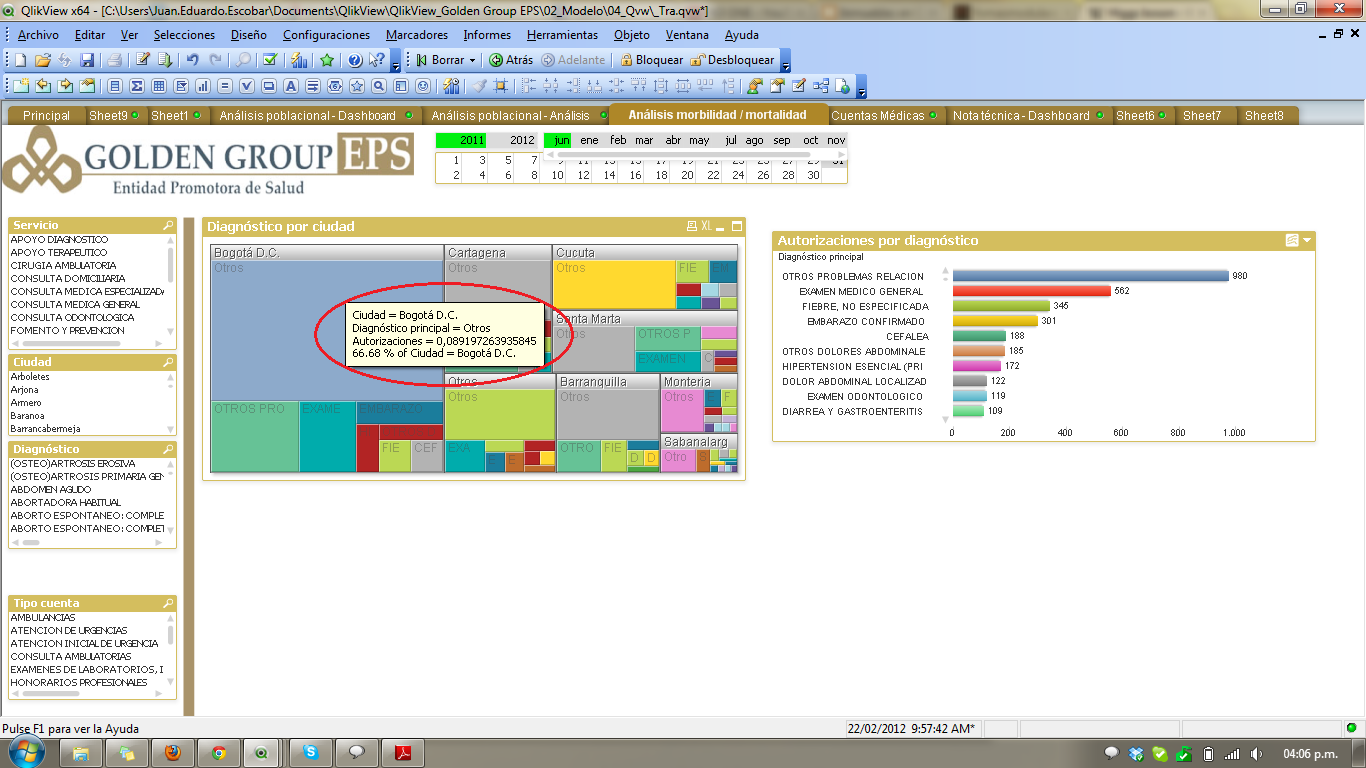
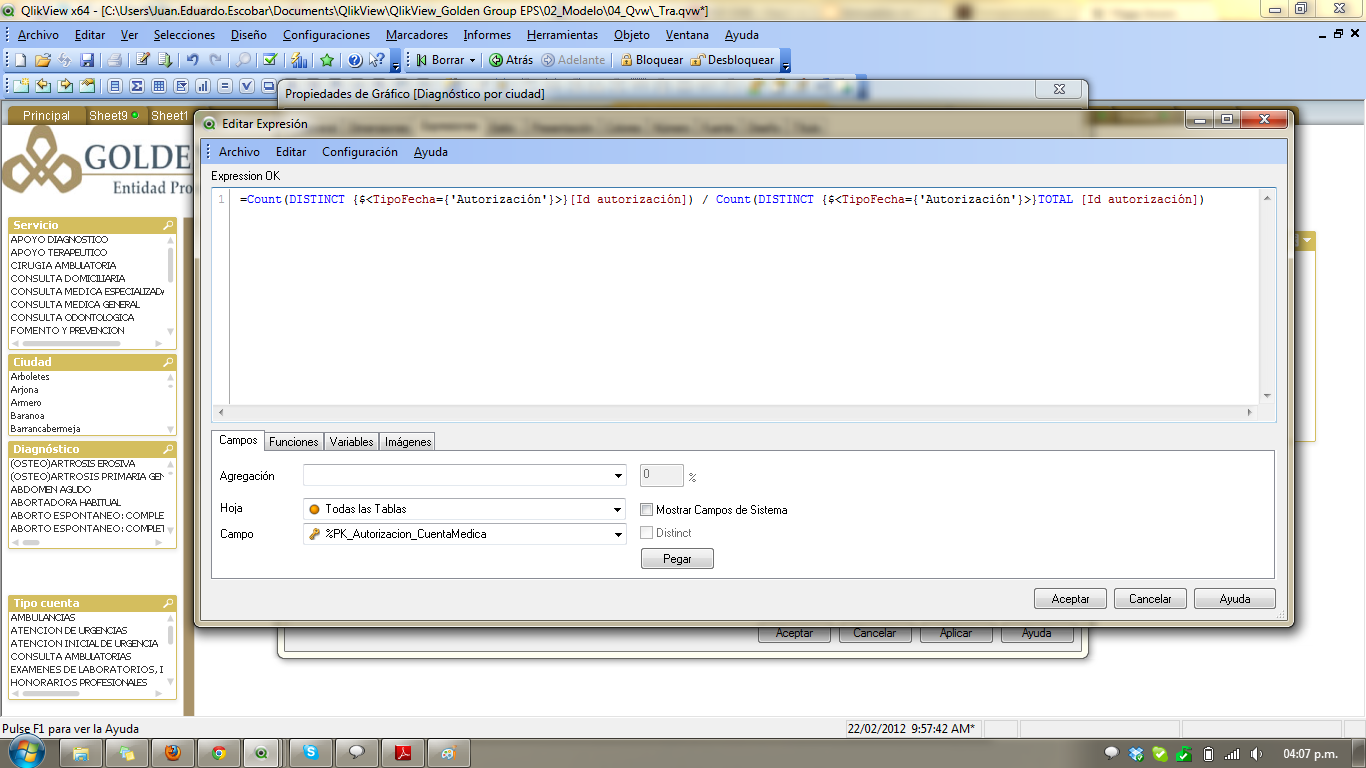
- Tags:
- block_chart
- Mark as New
- Bookmark
- Subscribe
- Mute
- Subscribe to RSS Feed
- Permalink
- Report Inappropriate Content
Hi,
Let try this expression: NUM(COUNT(DISTINCT {<>} ID) / COUNT(DISTINCT {<>} TOTAL ID),'###.00%')
Regards,
Sokkorn Cheav
- Mark as New
- Bookmark
- Subscribe
- Mute
- Subscribe to RSS Feed
- Permalink
- Report Inappropriate Content
Hi,
Try by check the Relative option in the expression tab.
check with the attached image.
- Mark as New
- Bookmark
- Subscribe
- Mute
- Subscribe to RSS Feed
- Permalink
- Report Inappropriate Content
Hello,
as ID do you mean Id_autorizacion?
and what should I insert between the {<>} marks?
- Mark as New
- Bookmark
- Subscribe
- Mute
- Subscribe to RSS Feed
- Permalink
- Report Inappropriate Content
Hi,
Try the following expression
=NUM(COUNT(DISTINCT ID) / COUNT(DISTINCT TOTAL ID),'###.00%')
Regards,
Jagan.
- Mark as New
- Bookmark
- Subscribe
- Mute
- Subscribe to RSS Feed
- Permalink
- Report Inappropriate Content
Hello, I've done that, but the group OTHERS keep showing as a decimal number, it doesn't matter if I check Relative Option.
The other values are showing as percentage. All I want to know is what percentage correspond to OTHERS group.
Look what I got OTHERS = Otros (the aggrupation that QV make with a bunch of data), that's the one I don't understand the problem with the percentage.