Unlock a world of possibilities! Login now and discover the exclusive benefits awaiting you.
- Qlik Community
- :
- All Forums
- :
- QlikView App Dev
- :
- Re: Number format setting 'Expression Default' and...
- Subscribe to RSS Feed
- Mark Topic as New
- Mark Topic as Read
- Float this Topic for Current User
- Bookmark
- Subscribe
- Mute
- Printer Friendly Page
- Mark as New
- Bookmark
- Subscribe
- Mute
- Subscribe to RSS Feed
- Permalink
- Report Inappropriate Content
Number format setting 'Expression Default' and Excel export
Hello all, in a function in a QV application is use the number format 'expression default' in the expression is set the different formats on base of the dimension elements and the num function. This looks like this.
If ( DimX='1',
Num(
$(vFunc1),
'#.##0,0%')
,
If ( DimX='2',
Num(
$(vFunc2)
,
'#.##0,0%')
,
If (DimX='3',
Num(
$(vFunc3)
)
,
'#.##0')
)))
When I use the excel export, it gives the figures as a text field and it rounds the figures. When u use the other formats, other than 'expression default' it exports good. It is also going wrong when exporting from the web front-end (IE-Plugin, ajax not tested), then it's exporting the figure without any format
Excel export from desktop application:
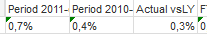
the first two as text and the last one is good
Excel export from web front-end:
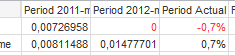
the first two without any format and the last one good.
Has anyone seen and solved this before? Can you help me please, thanx in advance!
- « Previous Replies
-
- 1
- 2
- Next Replies »
- Mark as New
- Bookmark
- Subscribe
- Mute
- Subscribe to RSS Feed
- Permalink
- Report Inappropriate Content
There might be a relation, but when we were on QV9 SR7, there were no issues at all with the Excel export. Now that we are on QV10 SR3, this is where we encountered the problem.
- Mark as New
- Bookmark
- Subscribe
- Mute
- Subscribe to RSS Feed
- Permalink
- Report Inappropriate Content
Thank you Dan for the information.
This change in QlikView 10 (exporting as text) has caused a lot of grief at our company as we are transistioning from 8.5 to 10.
- « Previous Replies
-
- 1
- 2
- Next Replies »