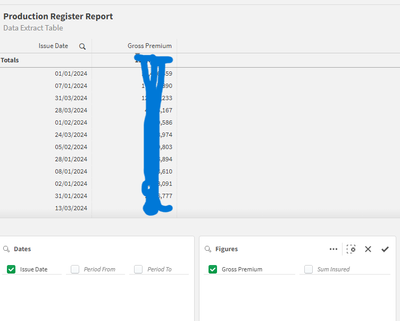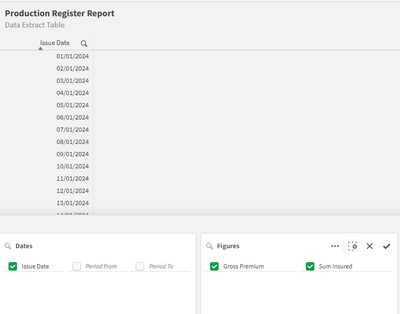Unlock a world of possibilities! Login now and discover the exclusive benefits awaiting you.
Welcome to
Qlik Community!
Recent Discussions
-
Extracting multiple items from filter to table
Dears, I am making a table that contain many columns and user can select the columns they are interested in. I separated the columns in groups, so it ... Show MoreDears,
I am making a table that contain many columns and user can select the columns they are interested in.
I separated the columns in groups, so it is easier to search for items.
The problem happened when selecting multiple items in same filter.
In pictures an example, when I select only one under Figures filter, I will get the column but if both selected, they will be hidden.
And here after selecting both:
I am using this code for each Item in the table (Show column if):
=If(SubStringCount('Gross Premium',GetFieldSelections(_FigureField))>0,1,0)
=If(SubStringCount('Sum Insured',GetFieldSelections(_FigureField))>0,1,0)
I Appreciate any suggestions you have and if you have other way or source I can learn from.
-
High Five - May 2024, Maxime Piquet
Hello May! We are halfway through 2024. This month's focus is on a rising star. A member who joined the Qlik Community not seven months ago has alread... Show MoreHello May! We are halfway through 2024. This month's focus is on a rising star. A member who joined the Qlik Community not seven months ago has already posted over one hundred times. You can see him on the monthly leaderboard. Many of the answers he’s provided are marked as accepted solutions. He shows his appreciation regularly by liking others' posts. This May, we are featuring a Qlik Partner and a Community member with a rank of Creator II, Maxime Piquet, AKA mpc.
Check out our rising stars story:
Allow me to introduce myself; I'm Maxime. As a seasoned data consultant, I've been harnessing the power of Qlik tools since 2016. My journey began with QlikView 11.2, followed by Qlik Sense in June 2017, and then Qlik Cloud. I've honed my skills in various areas, including app development, optimization, architecture, administration, upgrade, and migration. I'm proud to say that I'm newly certified.
When I embarked on my Qlik journey, the Community became my guiding light. It was my go-to for knowledge enhancement and assistance. Today, I'm privileged to give back and support my fellow Qlik Community members. Sharing and helping are not just values I hold dear but also ones that my company cherishes.
I like to eat, drink, and repeat. I enjoy strength training and climbing. I love cooking, mechanical work, and sports. In addition, I enjoy DIY projects and the watchmaking industry. I’m curious, and I love to discover new things! Share with me your hobbies!
Please show Maxime how much we appreciate his contributions to the Qlik Community. He is an inspiring example of a rising star. Like and comment, and, as Maxime said, share your hobbies.
Thank you, Maxime, for being our May featured member. @Jamie_Gregory @calebjlee @nicole_ulloa @Melissa_Potvin @mpc
-
Data Quality, Preparation & Stewardship
should not be able to select all the columns.
Hello. I have a table in table format, and you can add columns to it by selecting them. There are quite a few columns. There are three accounts that c... Show MoreHello. I have a table in table format, and you can add columns to it by selecting them. There are quite a few columns. There are three accounts that can access this table, and what I need is for only the selected account to be able to select all the columns. Other accounts should not be able to select all the columns.
-
Rank through RowNo() and partition / group by
Hello,I have a table of sales agents who belong to different teams and I want to rank them by their sales within their respective teams.How can I rank... Show MoreHello,
I have a table of sales agents who belong to different teams and I want to rank them by their sales within their respective teams.
How can I rank these agents within their teams through the LOAD script so that their ranks are static? I imagine there must be some PARTITION BY clause that allows me to group the rows by the Team dimension.
I tried creating two separate LOAD scripts and concatenating them but RowNo() seems to be operating on the concatenated table rather than the two tables before the concatenation.
e.g. the following script would give me this:
Rank:
LOAD
Agent
,Team
,Sales
,RowNo() as Rank
Resident AgentSales
WHERE Team = 'Team1'
ORDER BY
Sales DESC
;
CONCATENATE(Rank)
LOAD
Agent
,Team
,Sales
,RowNo() as Rank
Resident AgentSales
WHERE Team = 'Team1'
ORDER BY
Sales DESC
;*edited submission*
Agent Team Sales Rank Agent3 Team1 150000 1 Agent1 Team1 100000 2 Agent2 Team1 40000 3 Agent5 Team2 160000 4 Agent6 Team2 120000 5 Agent4 Team2 12000 6 But I actually want this:
Agent Team Sales Rank Agent3 Team1 150000 1 Agent1 Team1 100000 2 Agent2 Team1 40000 3 Agent5 Team2 160000 1 Agent6 Team2 120000 2 Agent4 Team2 12000 3 -
Qlik Data alerts Migrations from Qlik Sense EEOW users base site to Core base Si...
Esteemed Experts, We're currently facing a scenario where we are transitioning the underlying Qlik Sense EEOW Site from a user-based setup to a new Co... Show MoreEsteemed Experts,
We're currently facing a scenario where we are transitioning the underlying Qlik Sense EEOW Site from a user-based setup to a new Core-based site. As part of this transition, some applications will be migrated from the user-based site to the new Core-based site. We have also implemented a new Alerting Setup for the Core-based site.
Our challenge lies in migrating the existing set of data alerts that have been created on the user-based Alerting site to the new Qlik alerting site, which is tailored for the core base.
Any assistance or guidance on how to execute this migration would be greatly appreciated.
Thank you,
Bhaskar Kumar
-
Table + Chart Exploration (Suggestion)
I really liked chart exploration in straight table chart recently added to Qlik sense. Can Qlik sense add this feature also to the official table char... Show MoreI really liked chart exploration in straight table chart recently added to Qlik sense. Can Qlik sense add this feature also to the official table chart?
-
SQL Server AG Listener With Multiple ip's
I have an AG with 3 nodes and 3 different subnets which means the listener has 3 ip's. Per Qlik instructions, you have to specify an ip when connectin... Show MoreI have an AG with 3 nodes and 3 different subnets which means the listener has 3 ip's. Per Qlik instructions, you have to specify an ip when connecting to the listener. Since we have 3 ip's, how do we handle a failover to one of the other nodes if we are only specifying one ip in the endpoint connection?
I followed instructions detailed here
-
To track the utilization of Qliksense Applications using object id,sheet id usin...
Using server log files,can we track utilization of Qliksense Applications using object id,sheet id , session time ? I am using Qliksense May 2023 patc... Show MoreUsing server log files,can we track utilization of Qliksense Applications using object id,sheet id , session time ? I am using Qliksense May 2023 patch 6 version . I would like to develop a utilization Qliksense Application by leveraging the details of data from server log.
-
Qlik Python-SDK
Hi community, I would like to know if qlik-python-sdk (https://pypi.org/project/qlik-sdk/) is still maintened. Can we contribute to the project, I ne... Show MoreHi community,
I would like to know if qlik-python-sdk (https://pypi.org/project/qlik-sdk/) is still maintened.
Can we contribute to the project, I need to use dataconnections API and I can extend functionality to handle dataconnections API via this SDK in case but it seems that you used a open api client generator.
Thanks
-
Split Surname into Middle Last Name
Greetings Experts! The Surname field contains the majority of names but needs to be standardized to follow a consistent naming convention. Generally, ... Show MoreGreetings Experts!
The Surname field contains the majority of names but needs to be standardized to follow a consistent naming convention. Generally, the first name is properly formatted, although sometimes the first name is included in the surname field, even though it's captured separately.
Furthermore, the middle name is often missing, and the surname typically holds most of the entries. However, there are occasional inconsistencies within this field, such as titles appearing at the end or unusual characters.
Nonetheless, the primary goal is to separate the surname into middle and last names.
Below is a data sample to provide a clearer understanding. Thanks in advance @marcus_sommer @rwunderlich @or @steeefan @MarcoWedel
Load * inline [
First Name,Surname
David, David N.O Plies
Ivan,Ojo-Yaw
Jim,Jim Jame Jones
ESTATE,ESTATE OF Mke Peters-Sui
Theresa,Theresa cols / Henry cols
O.,O.J Johnson (Mrs.).
lt. LT. Col Larson
Duke,Duke L.T.Y
Reagan,Rita Rosilina Addo ];

Lots of Qlik Talend Data Integration Sessions!
Wondering about Qlik Talend Data Integration Sessions? There are 11, in addition to all of the Data & Analytics. So meet us in Orlando, June 3 -5.

Qlik Community How To's
Browse our helpful how-to's to learn more about navigating Qlik Community and updating your profile.

Your journey awaits! Join us by Logging in and let the adventure begin.
Customer Story
Qlik Data Integration & Qlik Replicate story
Qlik enables a frictionless migration to AWS cloud by Empresas SB, a group of Chilean health and beauty retail companies employing 10,000 people with 600 points of sale.
Customer Story
Building a Collaborative Analytics Space
Qlik Luminary Stephanie Robinson of JBS USA, the US arm of the global food company employing 70,000 in the US, and over 270,000 people worldwide.
Location and Language Groups
Choose a Group
Join one of our Location and Language groups. Find one that suits you today!
Healthcare User Group
Healthcare User Group
A private group is for healthcare organizations, partners, and Qlik healthcare staff to collaborate and share insights..
Japan Group
Japan
Qlik Communityの日本語のグループです。 Qlik製品に関する日本語資料のダウンロードや質問を日本語で投稿することができます。
Brasil Group
Brazil
Welcome to the group for Brazil users. .All discussions will be in Portuguese.
Blogs
Community News
Hear from your Community team as they tell you about updates to the Qlik Community Platform and more!