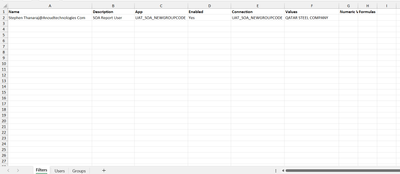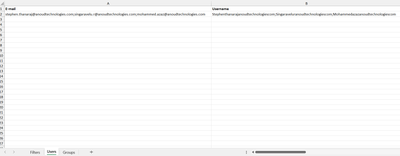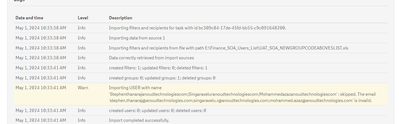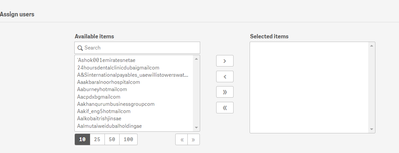Unlock a world of possibilities! Login now and discover the exclusive benefits awaiting you.
Welcome to
Qlik Community!
Recent Discussions
-
Flattening The String
When we load data through Qlik replicate, In Source we have a fields containing multiple values, Seperated by ; For Example, Field Name in source: Ta... Show MoreWhen we load data through Qlik replicate, In Source we have a fields containing multiple values, Seperated by ;
For Example,
Field Name in source: Tax
Value : 10;12;4
in target we want it to be flattened,
Tax1 field should have the value 10
Tax2 field should have the value 12
Tax3 field should have the value 4
We have written a expression and its working, is there any other simple maner if we can solve this issue, giving the logic we are using currently.
Tax1 :
substr($TAX,1,instr($TAX, ";")-1)
Tax 2:
substr(substr($TAX,instr($TAX, ";")+1,length($TAX)),1,
instr(substr($TAX,instr($TAX, ";")+1,length($TAX)), ";")-1)Tax 3:
substr(substr($TAX,instr($TAX, ";")+1,length($TAX)),
instr(substr($TAX,instr($TAX, ";")+1,length($TAX)), ";")+1,length($TAX)) -
Can I convert bookmarks from QlikView to QlikSense
I see from earlier posts (2021-02-11) that it is not possible to convert bookmarks from QV to QS. Did Qlik fix this issue or is it still not possibl... Show MoreI see from earlier posts (2021-02-11) that it is not possible to convert bookmarks from QV to QS.
Did Qlik fix this issue or is it still not possible?
-
How to handle arrays for a column in qlik replicate
In source we have the data coming correct where as in target the array coulumns are occing as one column. For example: we have source columns as abc1,... Show MoreIn source we have the data coming correct where as in target the array coulumns are occing as one column.
For example:
we have source columns as abc1,abc2, abc3, abc4, abc5 with values 19,0,0,2,4 in target data is loaded as abc with value 19;0;0;2;4.
For splitting each column I used below functions. please review.
abc1 : substr($abc1,1, instr($abc1,';')-1) = returns 1st value
abc2: SUBSTR($abc2, INSTR($abc2, ';') + 1 , INSTR($abc2, ';')-1) = doesnt return 2nd value instead returns 0;
Please help us in resolving this issue in qlik replicate.
Thanks in advance.
-
Failure to execute a job in Talend Studio with the "Target Exec" pointing to rem...
I am having my job running very well when Target Exec is set to localhost however when it is set to DataIntegration_RE_3(Environment:Development) it f... Show MoreI am having my job running very well when Target Exec is set to localhost however when it is set to DataIntegration_RE_3(Environment:Development) it fails with the below given. I have gone through the documentation and made sure that the file org.talend.remote.jobserver.server.cfg has got the specific variables mentioned in the documentation (https://help.talend.com/en-US/remote-engine-user-guide-linux/Cloud/configuring-connection-between-talend-studio-and-talend-remote-engine) set correctly. Execution failed : org.talend.remote.commons.exception.ClientServerException: java.net.ConnectException: Server unreachable 10.52.0.56:8013, message: Connection timed out: connect [java.net.ConnectException: Server unreachable 10.52.0.56:8013, message: Connection timed out: connect] The version.txt in the remote engine has the following 2.12.5_Tipaas/tmc-engine/release%2FR2022-10-02_252_Engines/tipaas-remote-engine-build/master
-
Show only specified values in filter pane
Hi, I have year field as filter in which I have 2023 2024 2025 2026 2027 2028 values. I want to show only 2024 and 2025 in filter -
Sending report automatically to multiple users filter by Excel
Hi Team, Could you please give some idea how to achieve multiple to address in for one email based on filter option in excel. I have followed below st... Show MoreHi Team,
Could you please give some idea how to achieve multiple to address in for one email based on filter option in excel. I have followed below steps but not able to achieve
Receiving below warning in N printing side
Not find any selected items
-
Invalid escape sequence (valid ones are \b \t \n \f \r \" \' \\)
Hi Community, we get the error Invalid escape sequence (valid ones are \b \t \n \f \r \" \' \\) when we click "Guess schema". We don't change the que... Show MoreHi Community,
we get the error Invalid escape sequence (valid ones are \b \t \n \f \r \" \' \\) when we click "Guess schema".
We don't change the query and we get it in every job.
We are use a Microsoft SQL Server and Microsoft Server 2016 Datacenter.
I tried to reproduce the error. I don't get the error.
Talend Version: 6.3.1.20161216_1026
I hope you have any ideas how we can fix that.
Thanks & Regards
Selina
-
Two Fields, contained in a Text & Image chart, disappear when the associated She...
The two, subject numeric fields figure into a finance report which also contains static text and many more numeric fields. The latter set of numeric f... Show MoreThe two, subject numeric fields figure into a finance report which also contains static text and many more numeric fields. The latter set of numeric fields are dynamic and their values change automatically as data in the App changes; and these field values appear just fine after the sheet is made Public to a User who has Private Analytics Content Creator, Shared Space Creator and Steward rights
The two, subject fields differ from the many additional numeric fields in that they are populated with measures using two separate input variable controls. Once these variable inputs are manually input, their values appear just fine in the Text & Image chart. However, they disappear when the sheet is made Public to the same User.
Can anyone explain the problem and how to fix it?
Thanks in advance!
Oliver -
display a selection of a field in a table
Hi all, I have a dashboard with a filter of the field event_name and I selected all the events with the words amnesia 2024 in it. But I need to crea... Show MoreHi all,
I have a dashboard with a filter of the field event_name and I selected all the events with the words amnesia 2024 in it. But I need to create a table to display all the events with the words amnesia 2023 in it. How could I do it?
Just in case it helps, I have 2 fields called event_code and a previous_event_code so the events of 2024 and 2023 are related that way.
I tried this but didn't work:
={<year_event=, month_event=, event_code=p(previous_event_code), event_to_compare=, event_name= >} event_name
Many thanks!!
-
Crosstable Challenge. SalesMan Comissions by Product Group
Hi guys, I have an input table with the % of comission for each Product Type Sale for each SalesMan. The table looks like this (in the real case the ... Show MoreHi guys, I have an input table with the % of comission for each Product Type Sale for each SalesMan.
The table looks like this (in the real case the SalesManID is dynamic, it's not only for 4 salesman) :
4 5 12 14 CompanyCode FamilyCode SubFamilyCode FamilyDescription SalesmanId4 SalesManId5 SalesManId12 SalesManId14 1 ANIM ********** XXX 10% 5% 10% 10% 1 APPR ********** YYY 5% 10% 5% 10% 1 AV ********** ZZZ 10% 10% 10% 5% And I'd like to get an output of a desired table like this :
FamilyCode SalesManId %Comission ANIM 4 10% ANIM 5 5% ANIM 12 10% ANIM 14 10% APPR 4 5% APPR 5 10% APPR 12 5% APPR 14 10% AV 4 10% AV 5 10% AV 12 10% AV 14 5% Could anybody help me please? I don't know if crosstable it's the best option, I'm trying to do it but with no results.
PD : I've attached the example in excel, in order to make it easier for everyone to understand.
Kind regards, Marcel.

Lots of Qlik Talend Data Integration Sessions!
Wondering about Qlik Talend Data Integration Sessions? There are 11, in addition to all of the Data & Analytics. So meet us in Orlando, June 3 -5.

Qlik Community How To's
Browse our helpful how-to's to learn more about navigating Qlik Community and updating your profile.

Your journey awaits! Join us by Logging in and let the adventure begin.
Customer Story
Qlik Data Integration & Qlik Replicate story
Qlik enables a frictionless migration to AWS cloud by Empresas SB, a group of Chilean health and beauty retail companies employing 10,000 people with 600 points of sale.
Customer Story
Building a Collaborative Analytics Space
Qlik Luminary Stephanie Robinson of JBS USA, the US arm of the global food company employing 70,000 in the US, and over 270,000 people worldwide.
Location and Language Groups
Choose a Group
Join one of our Location and Language groups. Find one that suits you today!
Healthcare User Group
Healthcare User Group
A private group is for healthcare organizations, partners, and Qlik healthcare staff to collaborate and share insights..
Japan Group
Japan
Qlik Communityの日本語のグループです。 Qlik製品に関する日本語資料のダウンロードや質問を日本語で投稿することができます。
Brasil Group
Brazil
Welcome to the group for Brazil users. .All discussions will be in Portuguese.
Blogs
Community News
Hear from your Community team as they tell you about updates to the Qlik Community Platform and more!