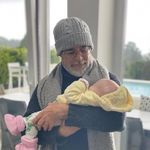Recent Discussions
-
App standard
Is this standard across all app developmentsSET ThousandSep=',';SET DecimalSep='.';SET MoneyThousandSep=',';SET MoneyDecimalSep='.';SET MoneyFormat='$... Show MoreIs this standard across all app developments
SET ThousandSep=',';
SET DecimalSep='.';
SET MoneyThousandSep=',';
SET MoneyDecimalSep='.';
SET MoneyFormat='$#,##0.00;-$#,##0.00';
SET TimeFormat='h:mm:ss TT';
SET DateFormat='M/D/YYYY';
SET TimestampFormat='M/D/YYYY h:mm:ss[.fff] TT';
SET FirstWeekDay=6;
SET BrokenWeeks=1;
SET ReferenceDay=0;
SET FirstMonthOfYear=1;
SET CollationLocale='en-US';
SET CreateSearchIndexOnReload=1;
SET MonthNames='Jan;Feb;Mar;Apr;May;Jun;Jul;Aug;Sep;Oct;Nov;Dec';
SET LongMonthNames='January;February;March;April;May;June;July;August;September;October;November;December';
SET DayNames='Mon;Tue;Wed;Thu;Fri;Sat;Sun';
SET LongDayNames='Monday;Tuesday;Wednesday;Thursday;Friday;Saturday;Sunday';
// set StripComments=0;
SET NumericalAbbreviation='3:k;6:M;9:G;12:T;15:P;18:E;21:Z;24:Y;-3:m;-6:μ;-9:n;-12:p;-15:f;-18:a;-21:z;-24:y';
LIB CONNECT TOOpens in new windowPDF DownloadWord DownloadExcel DownloadPowerPoint DownloadDocument Download -
show all Subfield values in table chart visualization
i have a column "TDays" with data "21;15;29;5;6"when i put function subfield(TDays,';') it get display the first values from the subfield . Can we ge... Show Morei have a column "TDays" with data "21;15;29;5;6"
when i put function subfield(TDays,';') it get display the first values from the subfield .
Can we get all the subfield split data into the table?? as shown below
Subfield
-
The error of 'You cannot access Qlik Sense because you have no access pass' unde...
Hi, all.When I open an app in the test environment, I met the error following: 'You cannot access Qlik Sense because you have no access pass'. I cann... Show MoreHi, all.
When I open an app in the test environment, I met the error following: 'You cannot access Qlik Sense because you have no access pass'.
I cannot open any app in the Personal-work.
But I have the same allocation environment, and the same circumstance didn't happen under the production environment.
I have checked all the possible circumstance reported in the link:
However I didn't deal with the problem.
If anyone has encountered this situation and handled it, please leave me a message!!!
Best regards!
-
円グラフに頻度と%の両方を同時に表示する方法
お世話になっております。現在、Qlik Senseで円グラフを作成しており、「頻度(count)」または「割合(%)」のどちらか一方しか表示できない状況です(マウスオーバーすれば両方見られます)。これを、頻度と割合の両方を同時にラベルとして表示する方法はありますでしょうか?理想としては、以下のような... Show Moreお世話になっております。
現在、Qlik Senseで円グラフを作成しており、「頻度(count)」または「割合(%)」のどちらか一方しか表示できない状況です(マウスオーバーすれば両方見られます)。
これを、頻度と割合の両方を同時にラベルとして表示する方法はありますでしょうか?理想としては、以下のような形式で改行を入れて表示したいと考えております:
xx(xx.x%)ラベルの表示位置やグラフの形(円グラフ or ドーナツグラフ)については特にこだわりはありません。表示位置も、円の内側でも外側でも構いません。
なお、countを使ってグラフを作成していますが、
たとえば以下のような数式で対応できるかどうかも検討しています:count([xxx]) & count()/sum() & "%)"もし他に適切な方法や推奨されるやり方がありましたら、ご教示いただけますと幸いです。
どうぞよろしくお願いいたします。 -
mix date format
hello i have date that show mix of format, i tried to use:date(SUBMISSION_DATE,'DD/MM/YYYY') AS SUBMISSION_DATE, what should i use to avoid this mis... Show Morehello
i have date that show mix of format, i tried to use:
date(SUBMISSION_DATE,'DD/MM/YYYY') AS SUBMISSION_DATE,
what should i use to avoid this missing
thank you
-
Changing background color of a Table Header in Qlik Sense
Hi,Is there a way of Changing the background color of a Table Header in Qlik Sense (Without using Extensions) ? -
既存チャートの配色について
お世話になっております。現在、ダッシュボードの作成・運用をしておりますが、新規作成した棒グラフの配色が過去に同様の手順で作成したグラフの配色と異なる事象が発生しております。新規作成のグラフと過去グラフの配色が異なり、視覚的な一貫性に影響がでており、配色を統一する方法を教えていただきたく存じます。・発... Show Moreお世話になっております。
現在、ダッシュボードの作成・運用をしておりますが、新規作成した棒グラフの配色が過去に同様の手順で作成したグラフの配色と異なる事象が発生しております。
新規作成のグラフと過去グラフの配色が異なり、視覚的な一貫性に影響がでており、配色を統一する方法を教えていただきたく存じます。・発生している問題
既存のチャートにおいて「項目」設定からデータを変更したところ(左:参考図1をご参照ください)、自動的に配色が変更され、画像1のような配色になってしまいました。本来は、画像2の配色を使用したいと考えております。problem
・試した対応
参考図2に示された設定画面より、手動でカラー設定の変更を試みましたが、様々な設定を試しても画像1に近い配色のままで、希望の配色(画像2)に変更することができませんでした。try
・補足
「アプリのテーマ」はデフォルト設定の「Sense クラシック」を使用しています。
アプリ間の問題ではなく、アプリ内の複数ある棒グラフのうち、1つだけ配色が他と異なっています。
この1つの棒グラフの配色を、他の棒グラフと同じ配色に統一したいと考えております。・ご質問
1.チャートデータ変更後も、元の配色(画像2)を維持するための設定方法はございますでしょうか。
2.あるいは、データ変更後に画像2のような配色に手動で変更するための正確な手順をご教示いただけますでしょうか。
よろしくお願いいたします。 -
Talend StudioとAWSのS3
Talend StudioとAWSのS3について質問です。①tS3Putコンポーネントの通信ポートは (HTTPS=443)でしょうか。②S3はSFTPをデフォルトでは受け付けていないと認識していますが、tS3Putコンポーネントをカスタマイズすることにより、SFTPを有効にできますでしょうか。よろ... Show MoreTalend StudioとAWSのS3について質問です。
①tS3Putコンポーネントの通信ポートは (HTTPS=443)でしょうか。
②S3はSFTPをデフォルトでは受け付けていないと認識していますが、tS3Putコンポーネントをカスタマイズすることにより、SFTPを有効にできますでしょうか。
よろしくお願いいたします。 -
Intervalmatch ?
Hej all,i am trying to join two tables into one, but i cannot figure out, how. Here are my two source tables:Note, that periods in table CONTRACTS can... Show MoreHej all,
i am trying to join two tables into one, but i cannot figure out, how. Here are my two source tables:
Note, that periods in table CONTRACTS can cover multiple periods in table OFFERS for one given contract. That is the case, when the discount does not change over more than one period in table OFFERS. The desired result table should look like this:Basically i want to attach to every record of a given contract and period in table OFFERS the corresponding record from table CONTRACTS. How would you do this ?
Thanks a lot in advance for your help!
Opens in new windowPDF DownloadWord DownloadExcel DownloadPowerPoint DownloadDocument Download -
Newly Updated Manual Point and Line for Line Chart is not working
I tried to declare the highest point for the dimension as an example but the point doesn't show up.Does anyone know how this new feature of line chart... Show MoreI tried to declare the highest point for the dimension as an example but the point doesn't show up.
Does anyone know how this new feature of line chart works?